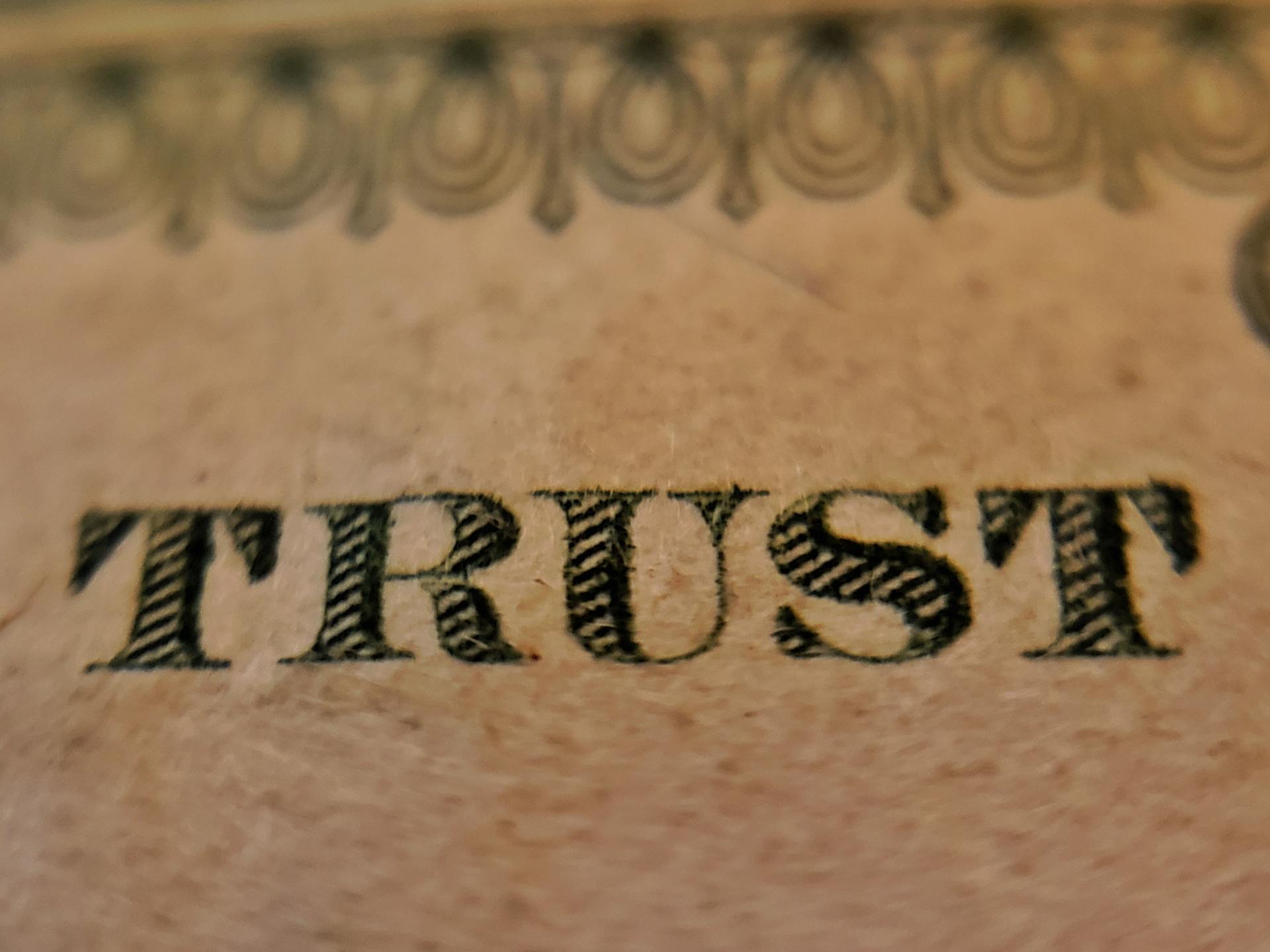Blog
Blog

By Adam Currey
•
July 3, 2020
How many times have you called an IT person only to have them ask you if you have tried rebooting your PC? There is good reason for this. Most electronics need to be restarted from time to time to allow them to continue to operate the way we expect them to. Rebooting your computer from time to time is absolutely necessary. Your IT person, be they your daughter, neighbor, or someone else knows that timely reboots are useful to the normal operation of your PC. There are protocols that those of us in the IT industry typically use for rebooting. Many of us have learned that from time to time extended shut-downs are also a necessary evil. With many of us working from home, the reboots and shutdowns may seem impossible. Especially if you deal with overzealous security which removes the option for shut-downs and reboots from your menus. When working remotely, you can us the ‘Run’ command (Win+ R) and input one of the following commands, for reboot: shutdown -r -t 0 for shutdown: shutdown -s -t 0. Without the period. The portion of the command labeled ‘shutdown’ calls the shutdown command, the switches ‘-r and -s’ tell the command to either reboot or shutdown; and the ‘-t 0’ portion of the command overrides the normal 30 second wait time for the command to be processed. You may enter any time from 0-120 seconds. We all understand that reboots and shut-downs are not an enjoyable experience especially in the middle of your busy day. None of us wants to have extended downtime when we are busy with important items on our to do lists. Which is why maintaining a schedule of reboots and shut-downs should be a priority. At 3C we recommend a weekly reboot on Fridays as you leave the office, and on the last Friday of the month a shutdown for the weekend. Listening to the advice of your IT provider is always recommended, but listening with regards to setting up a reboot and shutdown schedule could save you valuable time during the week.
Contact Us:
(469) 340-2945
sales@3ctechnicalsolutions.com
802 S. Carrier Pkwy #532183 Grand Prairie, TX
sales@3ctechnicalsolutions.com
802 S. Carrier Pkwy #532183 Grand Prairie, TX